The Final Shutdown
A downloadable game for Windows, macOS, and Linux
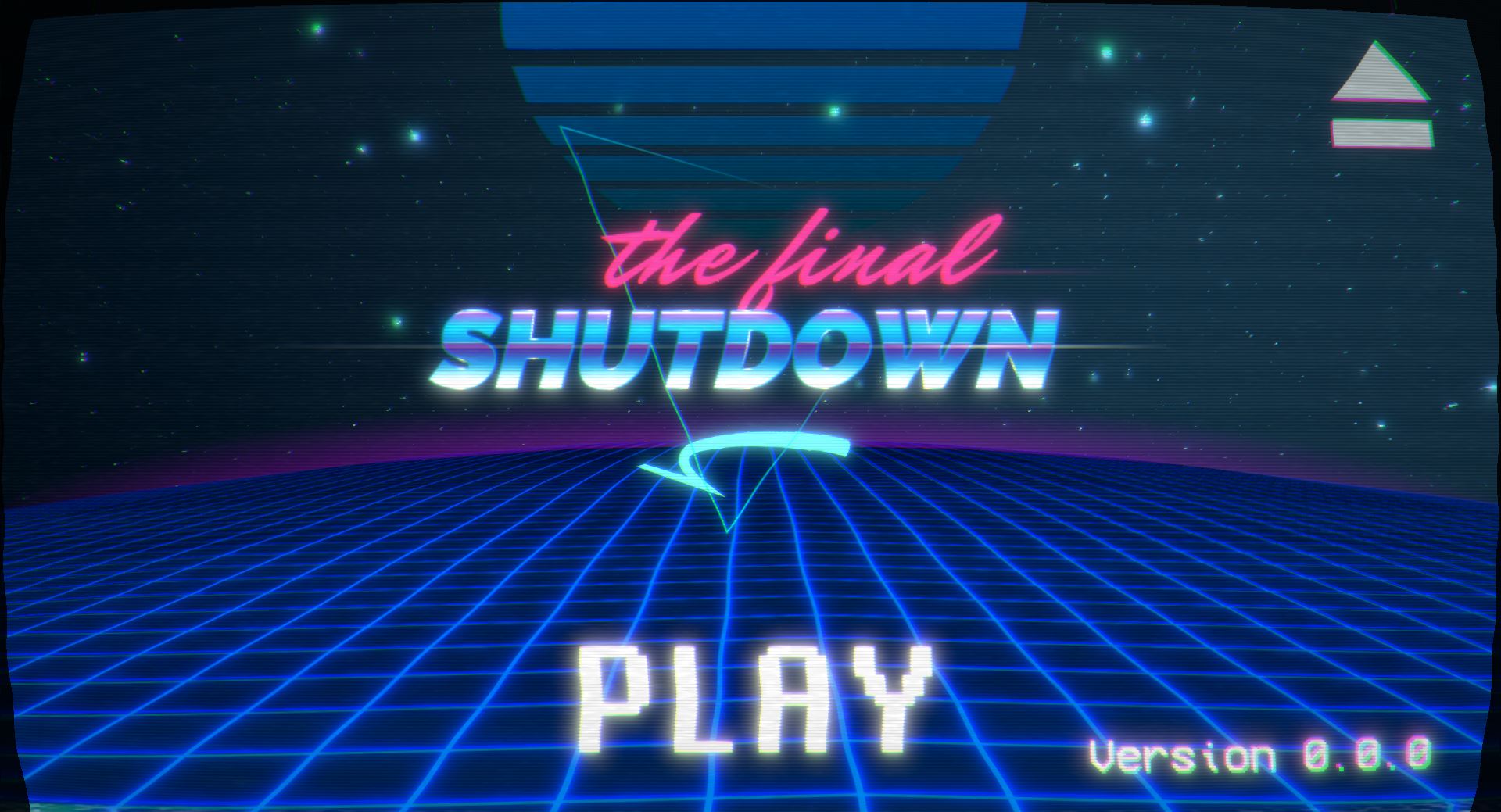
You are the final virtual human left on the Cyber Space System before it completely shuts down forever. How do you spend your final moments 'alive'? Well you drive around in a city blasting your favourite synth-wave of course.

Music is very important to your final minutes left in your virtual world. These songs are influences on The Final Shutdown and must be linked to here.
Firstly you start with a modern classic syth-wave song
You can also find two other songs hidden in the city
ACCELERATED by Miami Nights 1984
I do not own and did not create these songs, this game is more of a tribute to show off how amazing these songs are! Please google these songs and buy them if you enjoy them!

Better yet, why not send these memories to anyone out there watching. Take pictures with your camera inside the virtual world and share them with everyone on the outside.
Pictures taken inside The Final Shutdown using the in-game camera can be found inside The Final Shutdown_Data/Screenshots folder for windows. For other operating systems it will be inside a folder labelled "Data" which should be inside a "Resources" folder. Please feel free to send me your pictures you take in the comments below or tweet it to me!

Please keep in mind, this an ongoing project which will see more mechanics + cars + virtual spaces + music added into the game as time goes on. This game will ALWAYS BE FREE.
Controls:
WASD - move
Shift - run
Space - jump
1 - cycles between Camera and empty hand.
2 - cycles between Neon Hacking Tool and empty hand.
Mouse Wheel - Changes colour of the Neon Hacking Tool
Left Click - interact + turn on headlights + take picture + fire Neon Hacker Tool
Right Click - lift camera up to eye level (You can only take a picture like this)
E - Gets into/out of the car
W - Accelerate
A or D - Turn left or right
S - Reverse
Spacebar - Handbreak
R - When in the car, if you flip and can't move R will reset the car in the air.
Linux Installation:
1. Download and unzip
2. Find The Final Shutdown v[current verion].x86 and the .x86_64 files
3. If you are running 64 bit version of Linux, you'll use the .x86_64 file, if not then use the .x86 file.
4. Right click on this file and go to properties
5. Go to the Permissions tab and check "Run as an executable file" and run the executable as normal
Tips
Check the car out before leaving the garage.
Once you find a new song you don't have to wait till the game ends to try it out, eject the simulation and hit start.
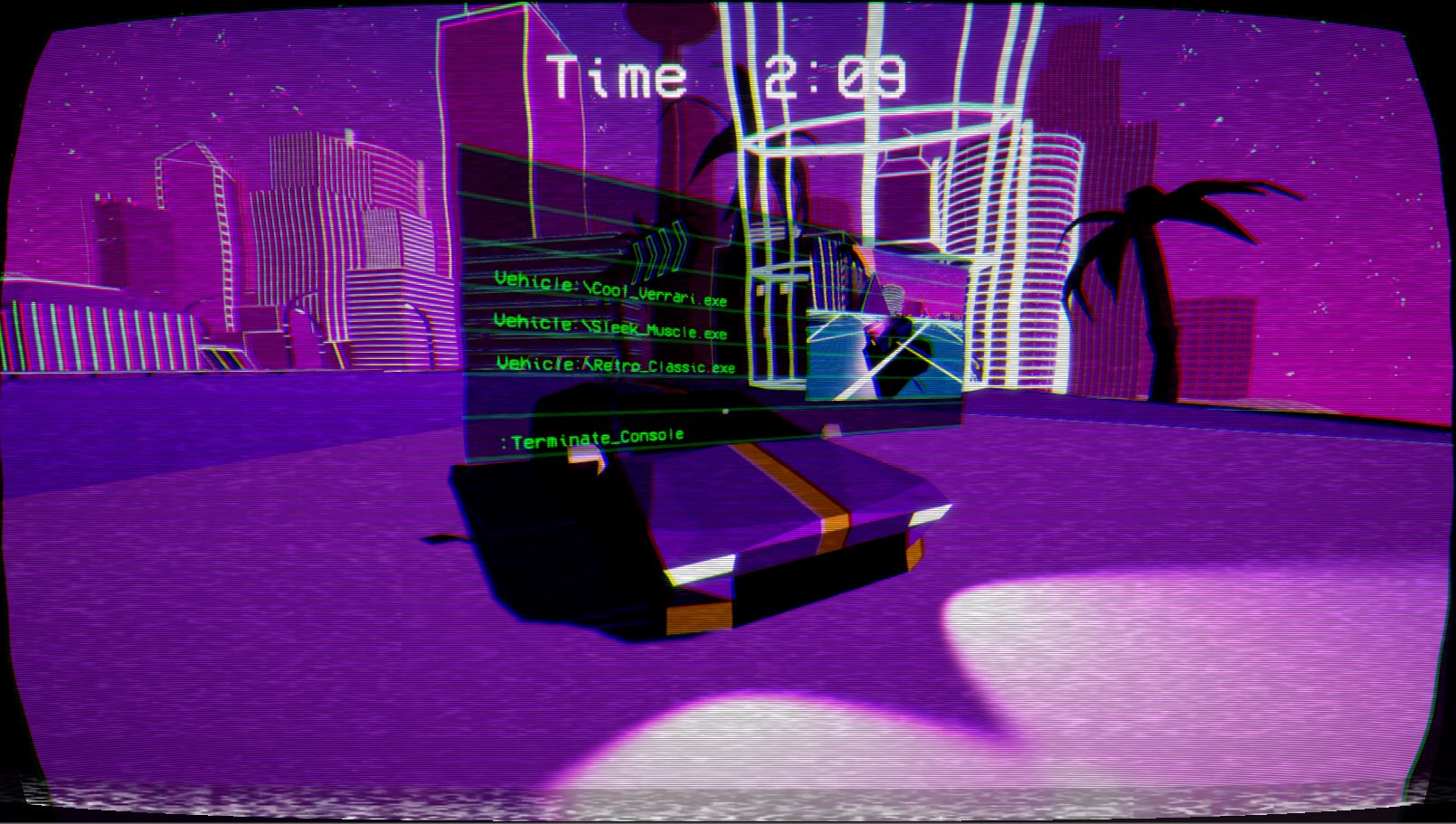
Credits
Music
HOME by Resonance
SO FAR AWAY by LAZERHAWK
ACCELERATED by Miami Nights 1984
Retro aesthetic package found on the Unity Asset Store.
Some SFX found on freesound.org
Most SFX edited/remixed done by me or from Retro aesthetic package found on the Unity Asset Store.
| Status | In development |
| Platforms | Windows, macOS, Linux |
| Release date | Dec 26, 2018 |
| Rating | Rated 4.5 out of 5 stars (2 total ratings) |
| Author | Unfurl Games |
| Genre | Simulation |
| Made with | Unity, Adobe Photoshop, Audacity |
| Tags | Atmospheric, Neon, Relaxing, Retro, Short, Singleplayer, Unity |
| Average session | A few minutes |
| Languages | English |
| Inputs | Keyboard, Mouse |
Download
Install instructions
Linux Installation:
1. Download and unzip
2. Find The Final Shutdown v[current verion].x86 and the .x86_64 files
3. If you are running 64 bit version of Linux, you'll use the .x86_64 file, if not then use the .x86 file.
4. Right click on this file and go to properties
5. Go to the Permissions tab and check "Run as an executable file" and run the executable as normal
Development log
- The Long Road Ahead Sneak PeakJan 24, 2019
- Linux version fixedDec 29, 2018
- Linux version removed for nowDec 29, 2018
- Release To Itchio!Dec 28, 2018


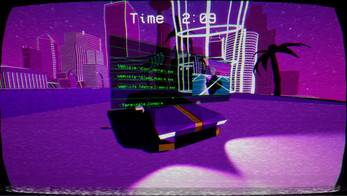

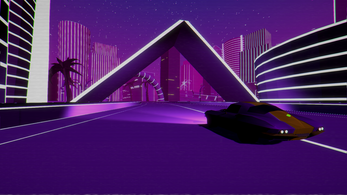
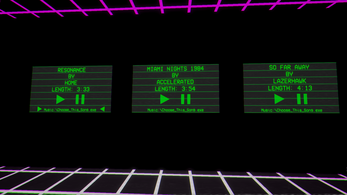



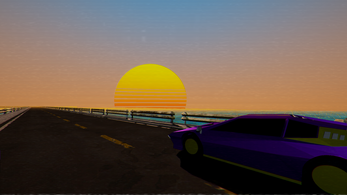
Comments
Log in with itch.io to leave a comment.
What are the intro and garage music? Also, the artist/track titles for "Accelerated" by Miami Nights are backwards on the screen on the garage wall.
Oh thanks for letting me know! Sorry for the late reply I've been super busy with work and other life stuff.
As for the music, those tracks are from the Retro Aesthetics Pack on the Unity store found here: https://assetstore.unity.com/packages/tools/particles-effects/retro-aesthetics-7...
my car stopped going forward help
What do you mean? Was it stuck somewhere or was something underneath it? You can always restart the game and it should reset everything back to normal.